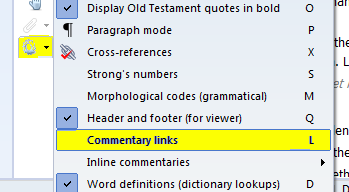Using theWord Commentary Links
Using theWord Commentary Links is a tutorial post on how to see and use commentary links (popups with the text for the verse).
Class Objective: To study through a portion of Scripture in the BibleView Window, using commentary links popups to lookup various commentaries on specific verses.
So what we are going to do in this class is to simply go over how to use the Commentary Links in the BibleView window. To use this feature of theWord, you will first need to open a BibleView window. Another requirement here, you will need to download some commentaries to use this feature.

Have you ever eaten Fried Ice Cream! Donate! It is delicious, like apple pie with vanilla ice cream on top. But you know that you cannot have what is good without somebody paying for it. If you have enjoyed things on my website, please consider helping me out on the expenses and keeping it on the Internet. Can you consider at least a one time donation to this ministry of $10 or $20 dollars? I have a monthly total of about 96 gigabytes total being downloaded monthly from all of my websites. Be a blessing to me and donate any amount. It would be really great if you could gift me and my wife (she wants oa fried ice cream too) this money so that we could enjoy eating out at least once in a while. (I pay the expenses for these sites out of our living expenses.) God will richly bless you and repay you for your generosity. 1 Timothy 5:18 For the scripture saith, Thou shalt not muzzle the ox that treadeth out the corn. And, The labourer is worthy of his reward. If you received some value from my websites, consider at least a small donation. A big donation would really be nice, too, though.
---->>>>Donate to David Cox Ministries.<<<<----
They deep freeze the ice cream ball, and coat it with batter only a few seconds before they deep fry it, and then only fry it for a few seconds.
Go to my module site, www.twmodules.com to the bookshelf page (http://www.twmodules.com/module-lists/), and there I have a dozen list pages with commentaries to download.
To quickly do this, in the left-hand column of the BibleView Window (press F11 to open a BibleView window if one is not open), and then at the bottom of the left-hand menu of icons, click on the wheel or cog (BibeView Window Options). Go down to Commentary Links, and click it.
A shortcut for this is to click in the BibleView window, and press “L” (no control, no shift, no alt keys, just “L”). This toggles the commentary links on and off.
Note: You may not see the left-hand menu Icons in your BibleView. If this is the case, then press Ctrl+T to toggle it on/off or hide/show.
What you should be seeing now is your BibleView window with a bunch of links under each verse, something like this…
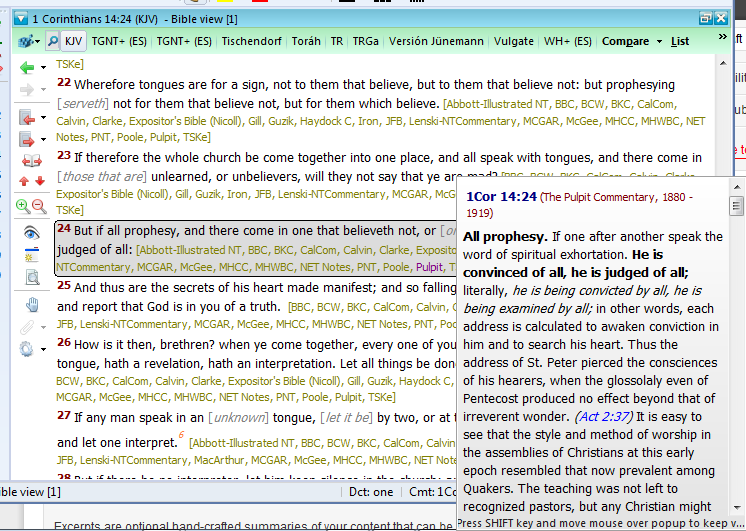 Again you will note that this doesn’t work if you don’t have commentaries installed. Moreover, it isn’t worth much if you don’t have GOOD COMMENTARIES installed, so go to my site and download some.
Again you will note that this doesn’t work if you don’t have commentaries installed. Moreover, it isn’t worth much if you don’t have GOOD COMMENTARIES installed, so go to my site and download some.
In the image above, you will see passage of 1Corinthians 14 with the commentary links in yellow-gray. Passing the mouse over them will get the popup. If you have problems reading the entire contents of the popup, press shift and click in the popup window and now you can scroll it if it is more than what appears on the screen.
YouTube Video of this function
This video is like 1 minute long, so watch it. It is all very simple. Have fun!